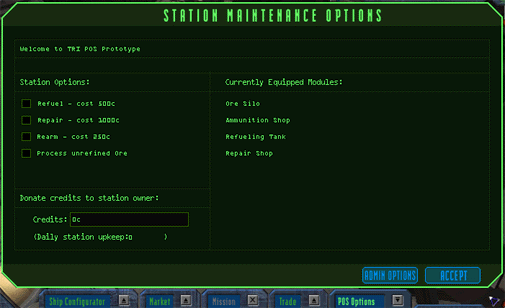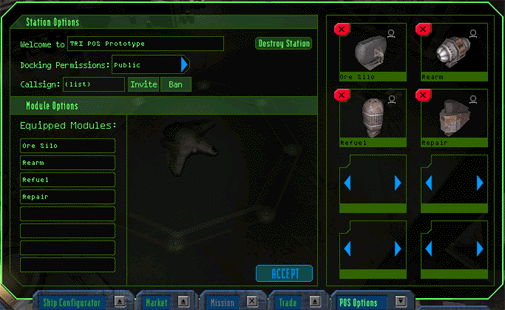|
The owner's interface for a POS is accessed by choosing first POS Options, then clicking on the Admin Options button near the bottom of the POS Options screen.
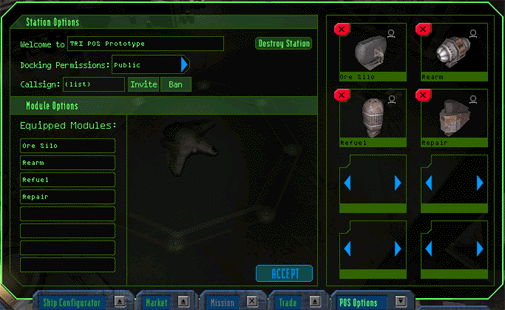
Station Options section
Naming the station: This textbox can be used to set the name of the POS, up to 24 alphanumeric characters in length. Inappropriate or offensive names will be met with regulatory action by TRI Officials, up to and including demolition of the station with no compensation to the owner.
Setting access permissions: Clicking on the arrow will toggle the Access mode of the POS. Available options are "Invite only", "Squad", or "Public" access.
If the POS is set to "Invite only", only the invite list functions, as all other pilots are banned from docking by default.
If the POS is set for "Squad" use, both the invite and ban lists are used. All members of the owner's squad are permitted to dock by default. The invite list will function to invite pilots from outside the squad, while the ban list can be used to prevent a squadmate from docking.
If the POS is set to "Public", only the ban list functions, as all other pilots are permitted to dock by default.
The lists are edited by entering a pilot name, then clicking the Ban or Invite button as appropriate. The lists are viewed by first clearing the callsign textbox by clicking in it, then clicking either the Ban or Invite button to view that list. Note that if either list is inactivated by the station's access mode, the list remains stored and will activate if the mode is changed back to one where the list is useful. Example: Several pilots are banned from a Public station. The owner changes the station's access mode to Invite Only for a while, causing all pilots to be banned by default, and invites several friends instead. The owner later changes POS access back to Public. All old entries made previously in the ban list will again have an effect.
Pilots concerned with clandestine communications should note that when docked at a POS, the F3 channel acts as a private chat channel with invite/ban functionality provided by station itself!
Destroying the station: If, for whatever reason, the owner wishes to eliminate his POS, this button is available. This is a voluntary act, and recompense for loss of investment will not be provided by TRI. All pilots docked at the station, including the owner, will be forced to depart via escape pod to a TRI station belonging to their respective factions, although no deaths will be logged to their pilot records.
Module Options section
Adding a Module: Any Station MODx in the owner's cargo may be installed on the POS by using the station configuration controls on the right side of the screen. The arrow buttons beside the module's picture scroll through the available Station MODx in cargo. Pressing the blue arrow button at the slot's upper left corner will install the displayed MODx. Pressing the red "X" will destroy the installed module to free the slot. Station MODx cannot be uninstalled.
Module Setup: Once a module is installed, the owner may configure any settings peculiar to that module using the module buttons in the lower half of the Admin Options screen,
Other controls and options
Market controls: The owner of a station can move things in and out of the POS market using the normal market interface. The owner neither pays nor receives credits for transactions with his own market, he simply moves commodities and equipment in or out. By default, a POS market uses TRI base prices for all commodities and equipment. The owner may set custom prices for up to one hundred (100) types of goods using the /setprice command. To set the price for Matter Converters at the station to c800000, the owner would enter /setprice Matter Converters 800000. Be certain to enter the name correctly, though the command is not case-sensitive. An acknowledgement message will display when the command is used correctly. The /noprice command is used to cancel an existing custom price for a specific type of goods. "/noprice FlashFire" would nullify any custom price previously set for FlashFires, causing the market to again use the TRI base price.
Storage controls: Only the owner of a POS may access its Storage facility. This is done in the same manner as accessing one's private storage at a faction Depot.
Hangar controls: Hangar modules come outfitted with courtesy shuttles of the owner's faction. Ships are traded into the hangar using the normal Ship Configuration interface. By default, the station owner may use any ship stored in a hangar module. The owner may choose to make a ship in the hangar available to members of his squad, using the Allow Squad Use checkbox. However, the squadmate must also be a member of the owner's faction, or the ship will remain inaccessible.
Finding your POS: A POS is always visible to its owner regardless of radar range, using a private transponder technology similar to that used by TRI Stations on public frequencies. Other pilots will only detect the POS when within radar range. Memorizing rotacol coordinates is thus unnecessary for the owner, but might be a useful strategy for a squad station.
Advertising your POS: The /publish command toggles whether the characteristics of your POS are displayed in the external JOSSH interface. Stations set to "Invite Only" mode will not be displayed on JOSSH regardless of the /publish setting. The central listing of POS in TRI space may be found here.
|