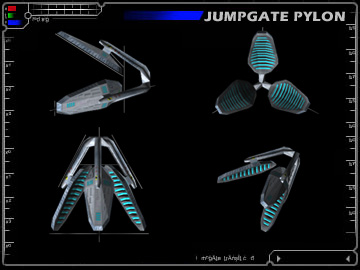The standard TRI jumpgate is made up of four stabilization pylons tuned to a specific frequency and placed around a stable anomaly. These pylons are made up of three emitter platforms, which give off a soft blue light.
The second part of a jumpgate is the stabilized anomaly that is held within the pylons. This miasma of swirling blue energy coexists at two points simultaneously, allowing matter to pass between the gates. However, for this to take place the object must transmit a pulse on the same frequency as the gate itself. Each ship is equipped with a "jump drive" which automates this task when engaged.