We suggest that you practice your flying skills in off-line mode. Just start the game without logging on to the server. This will allow you to familiarize yourself with all of the features and you can fly around in your starting sector all by yourself. Go ahead and try everything... there is no one around to make fun of you. If you see some ships blow 'em up... it's cool!
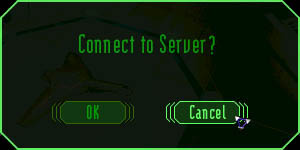
To fly offline click 'cancel' on the 'connect to server' pop-up.
Now remember: this is space, not a joyride on the Galacto-Bahn of Delphan IX. Out here, the physics are different. If you need to change direction, it is not a simple matter of pointing your ship's nose that way. That's because there is only minor gravitic drag (actually resistance) in space, and therefore your original momentum will decrease very slowly. Eventually your thrusters will align you with your target, but that can take a while. This depends largely on your speed at the time of the course correction. Your rate of turn directly correlates with your engine thrust; the more power you give your engines, the slower your spin will be.
When landing your craft, it is important to line up right in front of the docking bay. Fly towards it slowly otherwise you will overshoot. When you are close enough (about 300 clicks) stop completely and close in on it with short bursts of acceleration.
To help you out, new pilots are given a Docking Computer MODx. With this device equipped, a green, holographic Docking Beacon will be displayed in your HUD. To use this device simply target the Docking beacon, and fly into it. The Docking Computer will take over, safely docking you at the station.

When targeting a station your HUD will display holographic docking guides to help you find your way home. |
